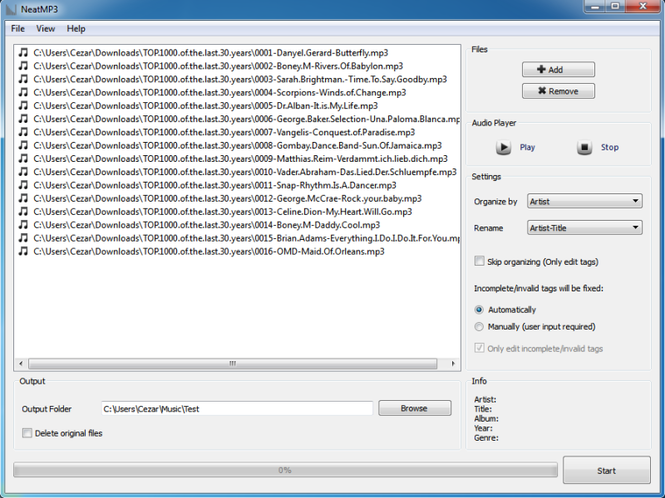NeatMP3 2.1.0
NeatMP3 2.1.0
NeatMP3 is a free yet powerful music organizer software that will enable you to easily merge, organize, rename and edit the tags of all the audio files on your computer.
Last update
13 Oct. 2014
| old versions
Licence
Free
OS Support
Windows
Downloads
Total: 1,059 | Last week: 5
Ranking
#120 in
Music Management
Publisher
Neatmp3
Screenshots of NeatMP3
NeatMP3 Publisher's Description
NeatMP3 is a free yet powerful music organizer software that will enable you to easily merge, organize, rename and edit the tags of all the audio files on your computer.
Do you have thousands of poorly labeled music files scattered all around your hard drive that are just waiting to be organized and renamed? This is where NeatMP3 comes in with its intuitive interface and powerful organizing engine.
With NeatMP3 you can merge, organize, rename and edit the tags of your audio files in a single processing session. Just select a set of audio files, choose the way in which your files will be organized and renamed from a wide set of commonly used predefined patterns, select the location where you want your files to be moved and you're ready to go. Get a perfectly organized music collection in just three easy steps.
If the audio files that you are trying to organize have incomplete or invalid tags NeatMP3 will automatically take care of them by removing the invalid tags and filling the incomplete tags with information extracted from the names of the original files. Want to manually edit your tags? No problem! NeatMP3 also allows manual id3 tag editing and offers support for Unicode characters.
NeatMP3 supports all the commonly used audio file formats (MP3, OGG, FLAC, WAV, MPC, AIFF, ASF, MP4) and also benefits from additional features like saving the current setting as profiles for later use, logging, deleting the source photos after processing and even allows you to play the songs that you are organizing.
All these features combined make NeatMP3 a very powerful music organizing tool that every music enthusiast should have.
Do you have thousands of poorly labeled music files scattered all around your hard drive that are just waiting to be organized and renamed? This is where NeatMP3 comes in with its intuitive interface and powerful organizing engine.
With NeatMP3 you can merge, organize, rename and edit the tags of your audio files in a single processing session. Just select a set of audio files, choose the way in which your files will be organized and renamed from a wide set of commonly used predefined patterns, select the location where you want your files to be moved and you're ready to go. Get a perfectly organized music collection in just three easy steps.
If the audio files that you are trying to organize have incomplete or invalid tags NeatMP3 will automatically take care of them by removing the invalid tags and filling the incomplete tags with information extracted from the names of the original files. Want to manually edit your tags? No problem! NeatMP3 also allows manual id3 tag editing and offers support for Unicode characters.
NeatMP3 supports all the commonly used audio file formats (MP3, OGG, FLAC, WAV, MPC, AIFF, ASF, MP4) and also benefits from additional features like saving the current setting as profiles for later use, logging, deleting the source photos after processing and even allows you to play the songs that you are organizing.
All these features combined make NeatMP3 a very powerful music organizing tool that every music enthusiast should have.
Look for Similar Items by Category
Feedback
- If you need help or have a question, contact us
- Would you like to update this product info?
- Is there any feedback you would like to provide? Click here
Beta and Old versions
Popular Downloads
-
 Kundli
4.5
Kundli
4.5
-
 Macromedia Flash 8
8.0
Macromedia Flash 8
8.0
-
 Cool Edit Pro
2.1.3097.0
Cool Edit Pro
2.1.3097.0
-
 Hill Climb Racing
1.0
Hill Climb Racing
1.0
-
 Cheat Engine
6.8.1
Cheat Engine
6.8.1
-
 Grand Theft Auto: Vice City
1.0
Grand Theft Auto: Vice City
1.0
-
 C-Free
5.0
C-Free
5.0
-
 Windows XP Service Pack 3
Build...
Windows XP Service Pack 3
Build...
-
 Iggle Pop
1.0
Iggle Pop
1.0
-
 Grand Auto Adventure
1.0
Grand Auto Adventure
1.0
-
 Ulead Video Studio Plus
11
Ulead Video Studio Plus
11
-
 Zuma Deluxe
1.0
Zuma Deluxe
1.0
-
 Netcut
2.1.4
Netcut
2.1.4
-
 AtomTime Pro
3.1d
AtomTime Pro
3.1d
-
 Tom VPN
2.2.8
Tom VPN
2.2.8
-
 Auto-Tune Evo VST
6.0.9.2
Auto-Tune Evo VST
6.0.9.2
-
 Horizon
2.9.0.0
Horizon
2.9.0.0
-
 Vidnoz AI
1.0.0
Vidnoz AI
1.0.0
-
 Vector on PC
1.0
Vector on PC
1.0
-
 PhotoImpression
6.5
PhotoImpression
6.5